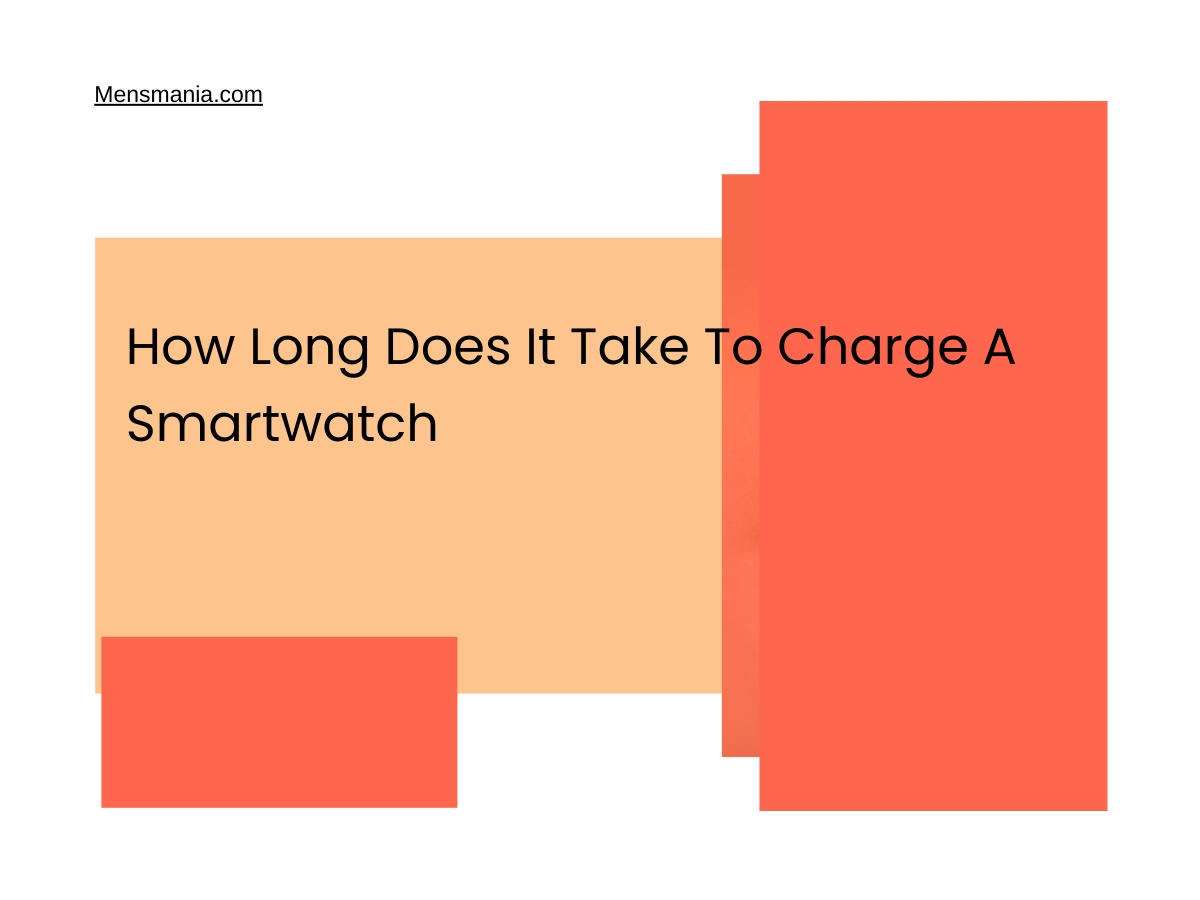How To Install Apps On Y1 Smartwatch
Here are some steps you can follow to install apps on Y1 Smartwatch: Make sure your Y1 Smartwatch is connected to your Android phone via Bluetooth. Download and install the Fundo Wear app on your Android phone from the Google Play Store (source: Google Help). Open the Fundo Wear app and click on the “Device” … Read more